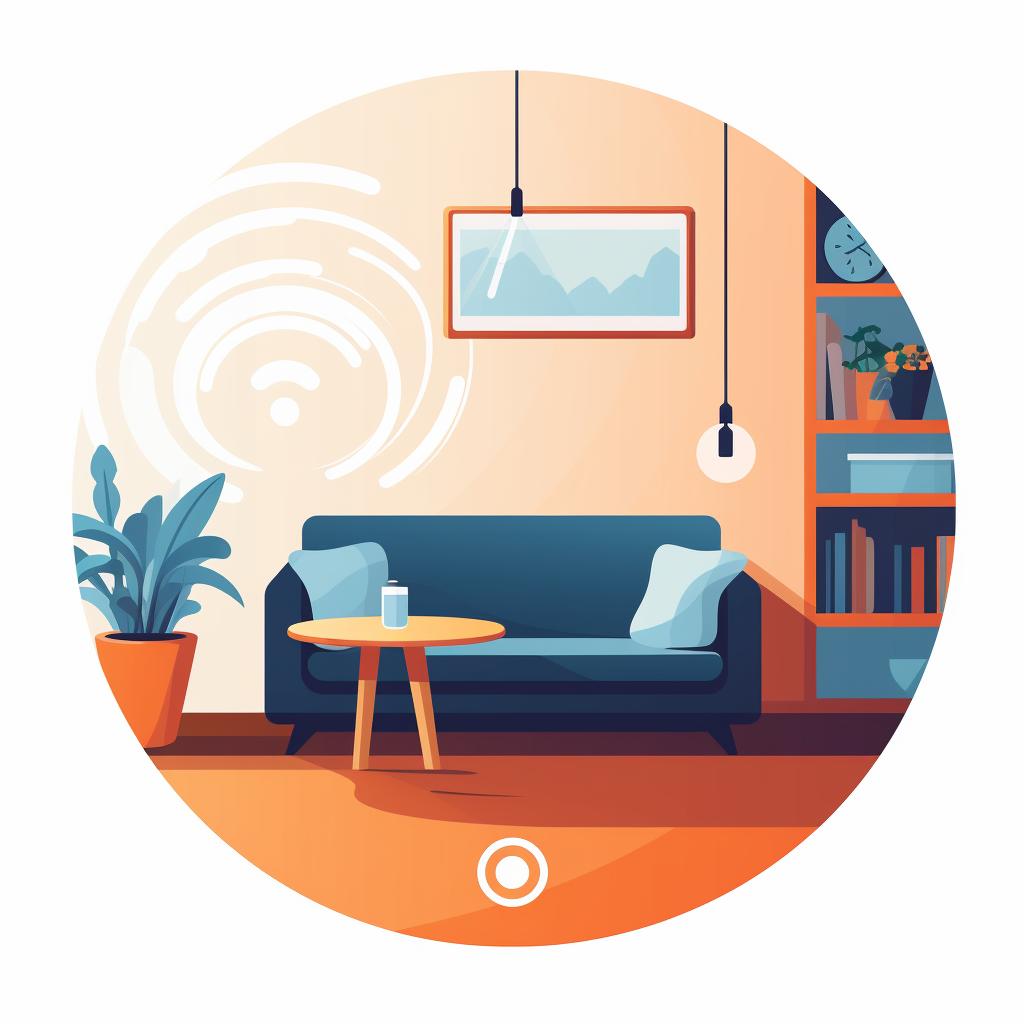🔧 Step-by-Step Guide to Installing Your WiFi Access Point for Home Automation
Creating a smart home that's fully automated and responsive to your needs is an exciting journey. The first step in this process is to set up a robust WiFi network that can support all your devices. Our step-by-step guide above walks you through installing a WiFi access point, a critical component in your smart home setup. But there's so much more to explore in the world of home automation.
Once you've set up your WiFi access point, you might be wondering, what's next? Well, the possibilities are endless. From Z-Wave devices that can control your lights, locks, thermostats, and more, to DIY projects that allow you to build customized automation solutions, there's a whole world of smart home tech to discover.
But with great power comes great responsibility. As you add more devices to your network, it's crucial to ensure that your smart home is secure from cyber threats. Check out our guide on securing your smart home network for expert tips on protecting your automated home.
And if you're a DIY enthusiast, we've got you covered too. Our DIY projects guide offers a range of exciting projects, from simple tasks for beginners to more complex challenges for the seasoned tech geek. So why not take your smart home to the next level by creating your own automation solutions?
Remember, the journey to a fully automated home is a marathon, not a sprint. Take your time, explore different devices and setups, and most importantly, have fun with it. After all, you're not just creating a smart home, you're creating your dream home.