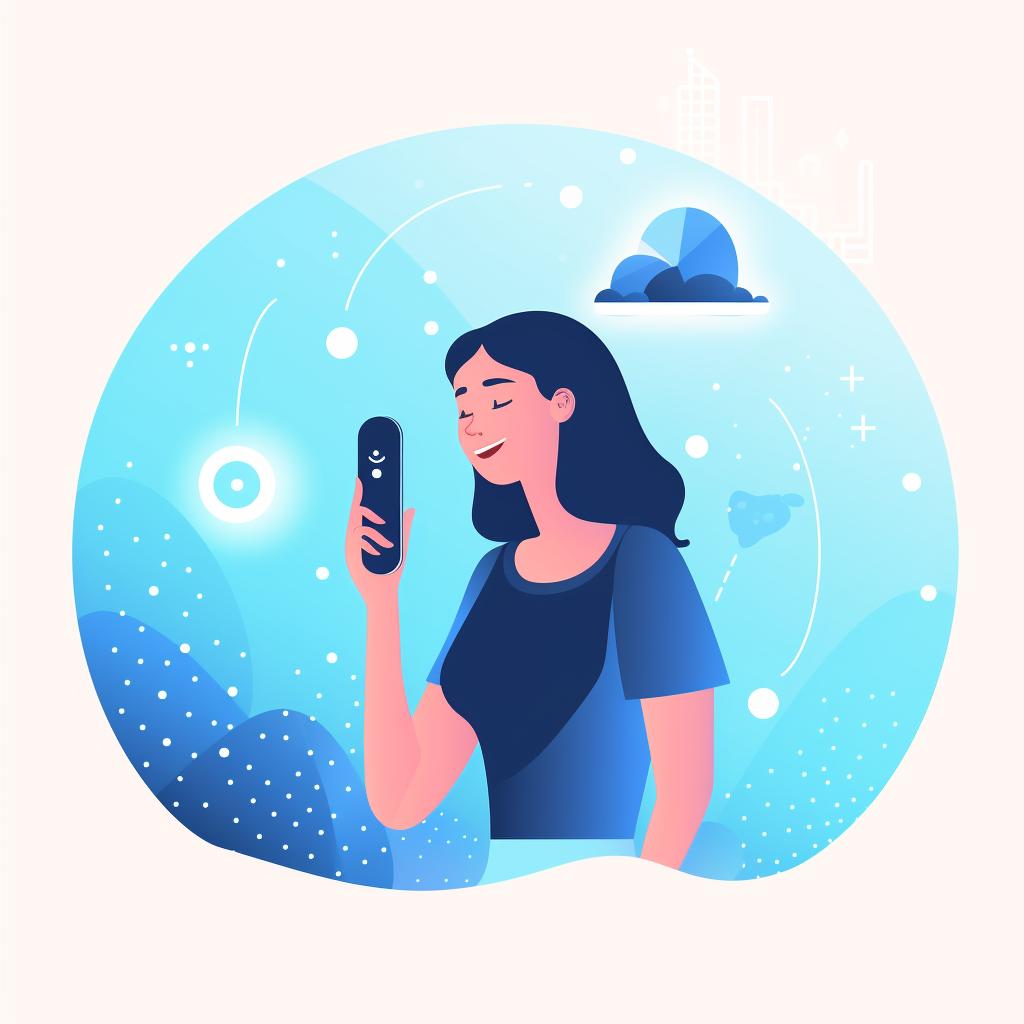Lawson is a seasoned software developer with a keen interest in home automation technologies. He thrives on experimenting with innovative devices and designing bespoke integrations to maximize home efficiency.
Integrating voice control into your smart home automation system can significantly enhance your home's convenience and efficiency. This process involves selecting a voice assistant, setting up compatible devices, and configuring your automation rules. Let's walk through these steps together.
Step 1: Choose Your Voice Assistant
First, you need to pick a voice assistant. The most popular choices are Amazon's Alexa, Google Assistant, and Apple's Siri. Each has its strengths, so choose based on your specific needs and the devices you already own. For a detailed comparison, check out our FAQ on the best smart home platforms.
Comparison between Amazon's Alexa, Google Assistant, and Apple's Siri
Before we move on to setting up your voice-controlled devices, let's take a closer look at the three main voice assistants on the market. This will help you make an informed decision based on your specific needs and the devices you already own.
| Features | Amazon's Alexa | Google Assistant | Apple's Siri |
|---|---|---|---|
| Compatibility | 👍 Highly compatible with a wide range of smart home devices | 👍 Compatible with many smart home devices, but fewer than Alexa | 👍 Compatible with fewer devices, but integrates well with Apple devices |
| Ease of use | 👍 Easy to use and set up | 👍 User-friendly and easy to set up | 👍 Easy to use, especially for Apple users |
| Language support | 👍 Supports multiple languages | 👍 Supports the most languages among the three | 👍 Supports multiple languages, but fewer than Google Assistant |
| Price | 👍 Range of affordable devices | 👍 Range of affordable devices | 👍 Generally more expensive |
| Privacy | 👎 Has had some privacy concerns in the past | 👎 Has had some privacy concerns in the past | 👍 Better privacy due to on-device processing |
After reviewing the table, you should have a better understanding of the strengths and weaknesses of each voice assistant. This will help you choose the most suitable one for your smart home automation system. Now, let's move on to setting up your voice-controlled devices.
Step 2: Set Up Your Voice-Controlled Devices
Once you've chosen your voice assistant, you'll need voice-controlled devices that are compatible with it. These can range from smart speakers and displays to light bulbs, thermostats, and security cameras. For a list of recommended devices, see our FAQ on the best Amazon Alexa compatible devices.
Top Alexa-Compatible Devices for Your Smart Home Automation
Step 3: Configure Your Automation Rules
Finally, you'll need to set up your automation rules. These rules define what happens when you give specific voice commands. For instance, you might set a rule that turns off all lights when you say, "Goodnight." To learn more about setting up automation rules, refer to our step-by-step guide to integrating openHAB with Alexa.
Now that you have a basic understanding of automation rules, let's dive into the actual setup process with Alexa and openHAB.
Learn more about 🚀 Your Step-by-Step Guide to Setting Up Automation Rules with Alexa and openHAB 🏡 or discover other Geek Condo guides.
With these steps, you should be able to successfully integrate voice control into your smart home automation system. Remember, the goal is to make your life easier, so choose the rules that best fit your lifestyle.
Remember, integrating voice control into your smart home automation system is about making your life easier. So, choose the devices and configurations that best suit your lifestyle. And don't forget to have fun with it!
Smart Home Voice Control Integration Quiz
Test your understanding of the steps and considerations involved in integrating voice control into your smart home automation system.
Learn more about 🧠 Test Your Knowledge with our Smart Home Voice Control Integration Quiz 🏠 or discover other Geek Condo quizzes.
By following these steps, you can easily integrate voice control into your smart home automation system. Enjoy the convenience of controlling your home with just your voice!
Before we delve into the checklist, let's revisit the steps you need to follow to integrate voice control into your smart home automation system:
By following this checklist, you're well on your way to a smarter, more convenient home. Enjoy the ease of controlling your home with just your voice!